Recipes
In inorigo®, recipes are a powerful way to control and customize how data is presented and interacted with in applications. They serve as configuration tools that define which pieces of information—known as attributes—should be shown, edited, or hidden based on the context of the data source. Recipes help adapt data grids and user interfaces to specific business needs, ensuring that only relevant information is visible and manageable.
Recipes enable dynamic applications aligned with the metagraph model’s structure and logic, without the need for complex coding.
Overview
Understanding Recipes
Recipes function as a formula for determining which attributes a data grid should display. By creating a recipe, you can specify which columns should be editable or whether they should be hidden entirely.
Depending on the source that the data grid has in your application, it will automatically be the root of all attributes that will be available.
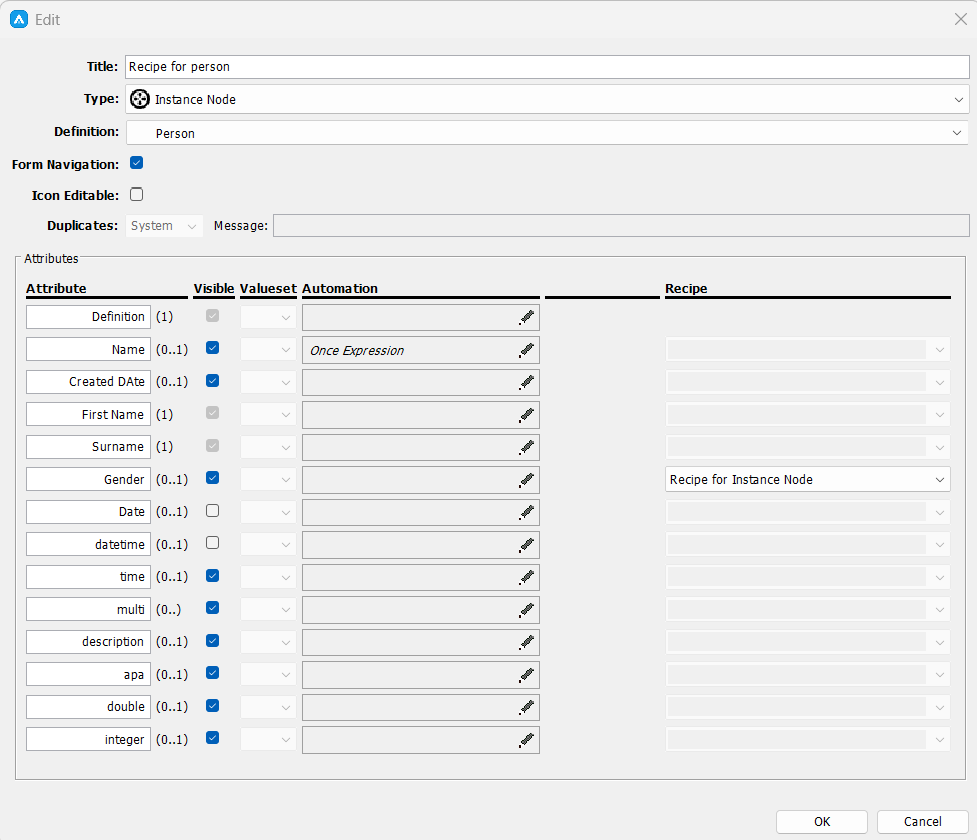
Nested unit
If you want to add or exclude data that is not within the data grid, you can create a nested unit. Nested units are linked to the root instance and can include all the related definitions that the root has.
Example: if we have a recipe for “persons” and want to create a nested unit, you can click the plus icon under the recipe. This will open a dialog box where you can select the related definition you want the data grid to display. You can edit this recipe however you want, and it will show in the data grid.
Attribute Automation
Learn how to setup and use an attribute automation click here.
Deep nesting
Deep nesting lets you create new attribute instances directly using the data grid.
This can be used to make it possible to create an instance that can be reused without duplication. Note: If the created instance is unsaved, it will be discarded amongst the other unsaved entities.
Watch this video to learn how to create a deep nested unit:
© 2025 Inorigo AB. All rights reserved.