22.4.7
Highlights
- Legacy Selections mode
- Parts of the Workbench theme aligned with the Portal
- Improvements
- Bug fixes
Legacy Selection mode
Server setting
A new setting has been added to the Server Configuration "verso.legacy.selection.mode".
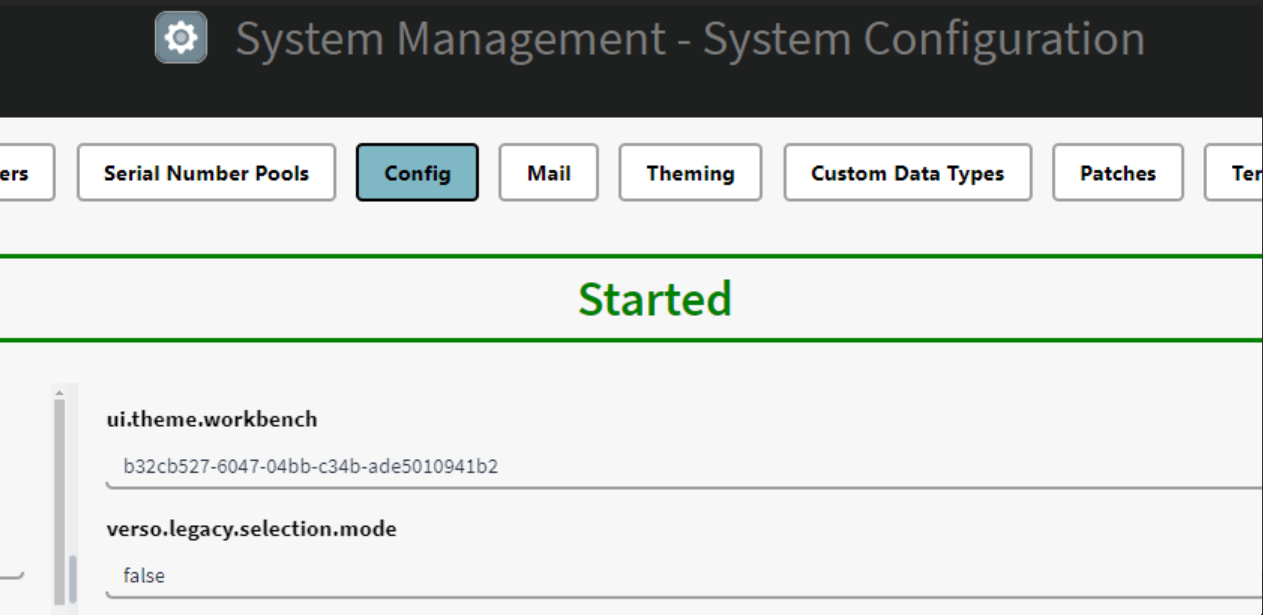
It means only a user with full Admin Rights can activate this setting.
If set to true the selection mode for all applications for all users will default to "Replace Selection"
Individual User Setting (overrides the Server default)
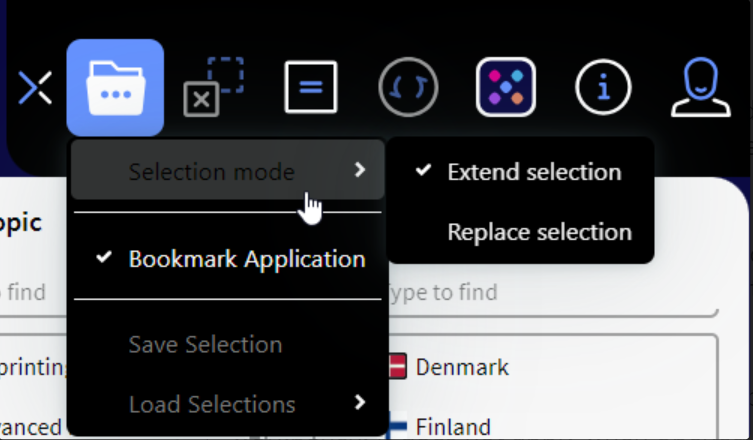
A new menu (Selection mode) has been added under the "File" menu for application in Workbench. This menu can be used to override the default selection mode.
Changes here will apply immediately for all current and future applications for the user. The chosen setting will remain in effect for the duration of the session, so it will not be permanently saved.
NOTE: The menu only appears when the application is opened from the workbench. It does not apply when opened via the Portal.
Parts of the Workbench theme aligned with the Portal
Note: Only a user with full Admin Rights can activate this setting, and assuming server settings with URL to the Portal has been added (Se next section)
If you want to align Theme settings in the Portal with the workbench do the following:
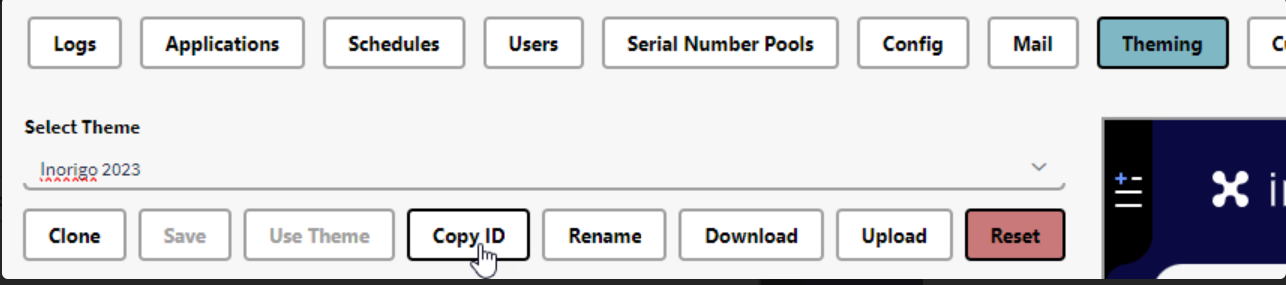
Select the Theme you wish to align and press Copy ID.
Open Config and select the ui.theme.name and paste the ID (CTRL+V) Don't forget to save the Configuration.
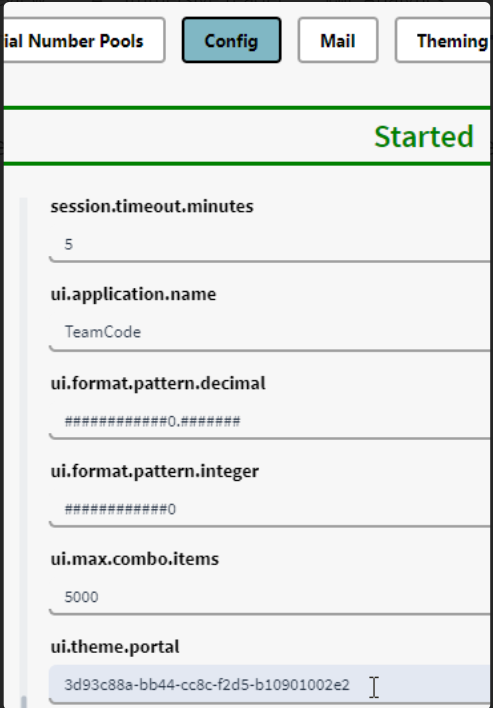
NOTE: This is the first step towards aligning more of the Theme colors. The implementation is of a more technical nature. Only some of the header Icons are aligned. You will still have to change the color themes in the Portal manually via the /admin part. Below is an example of the workbench theming and Portal. Also note that you will still be able to have different active themes in the Workbench and Portal.
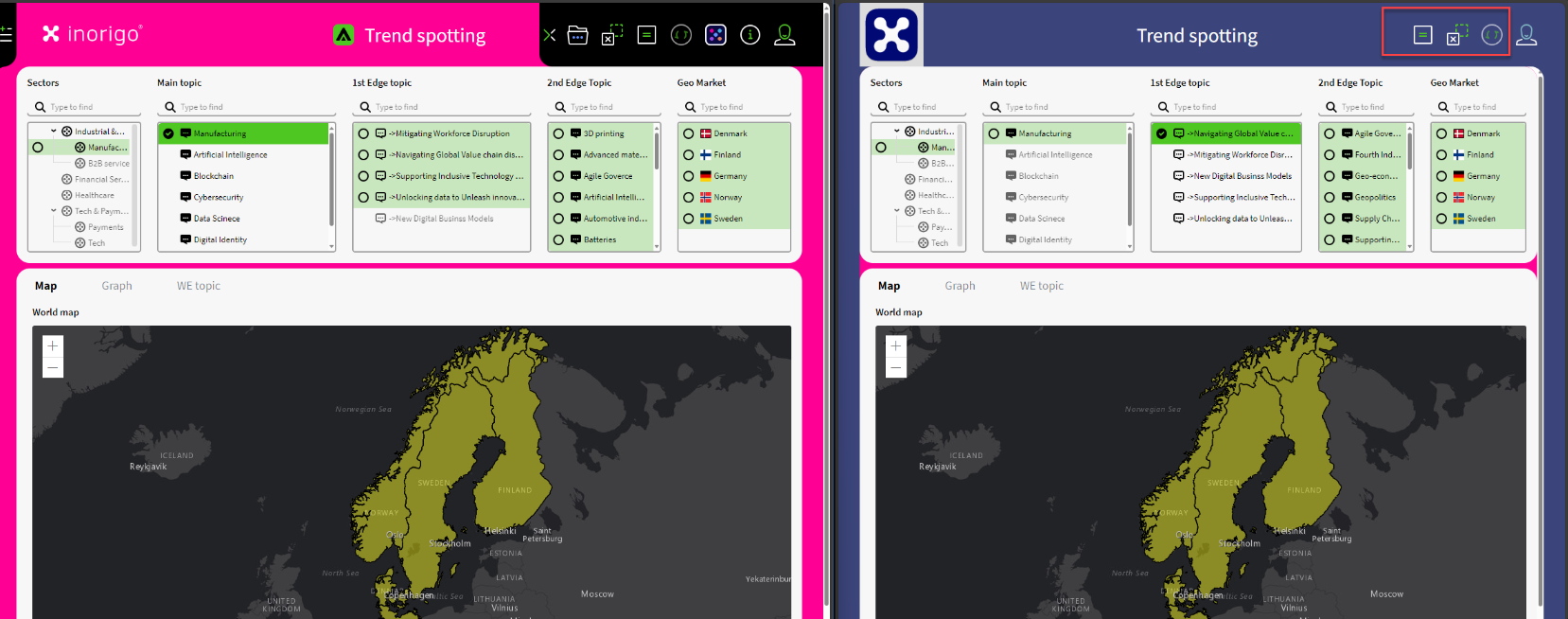
* Create a connection between the inorigo Server and the Portal*
Note: Only a user with full Admin Rights can activate this setting.
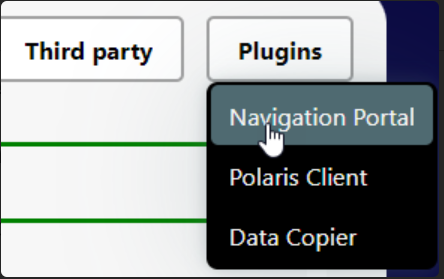
Click on Plugins and select Navigation Portal.
Add the URL to the Portal.
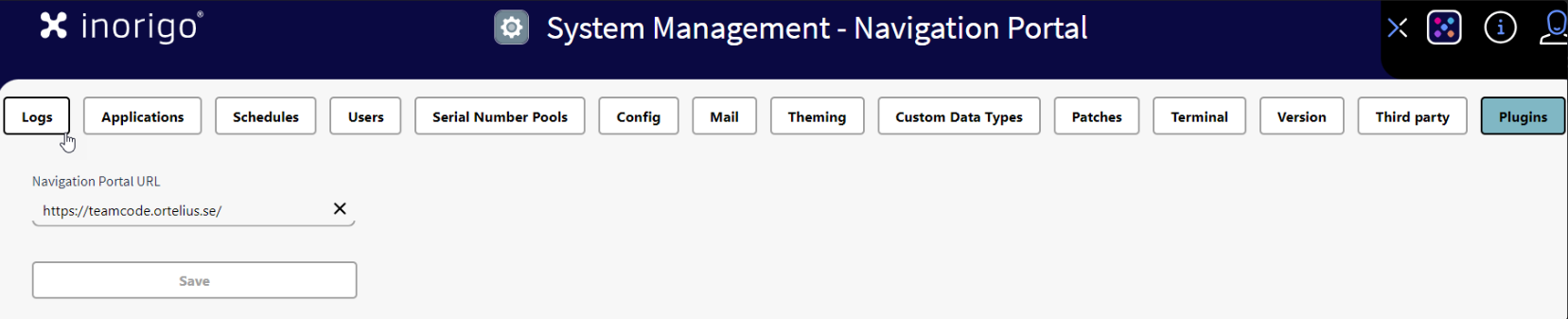
The setting will automatically be stored as a config setting: portal.url
Improvements:
-
General improvements of the presentation in the Form Panel (Former AV Panel) such as:
- Add, Download and Upload-buttons have been resized to a smaller version
- Multiple Value Attribute will now share one common label/title instead of one on each value attribute
- Label/title is now also presented for sections with empty/no value entered
- New type of Combo Box is implemented
-
Clear Button presented in the Form panel when it comes to for combo boxes, resource attributes and editable icons
-
Ellipsis has been added to indicate when content in filter boxes has been clipped due to narrow size.
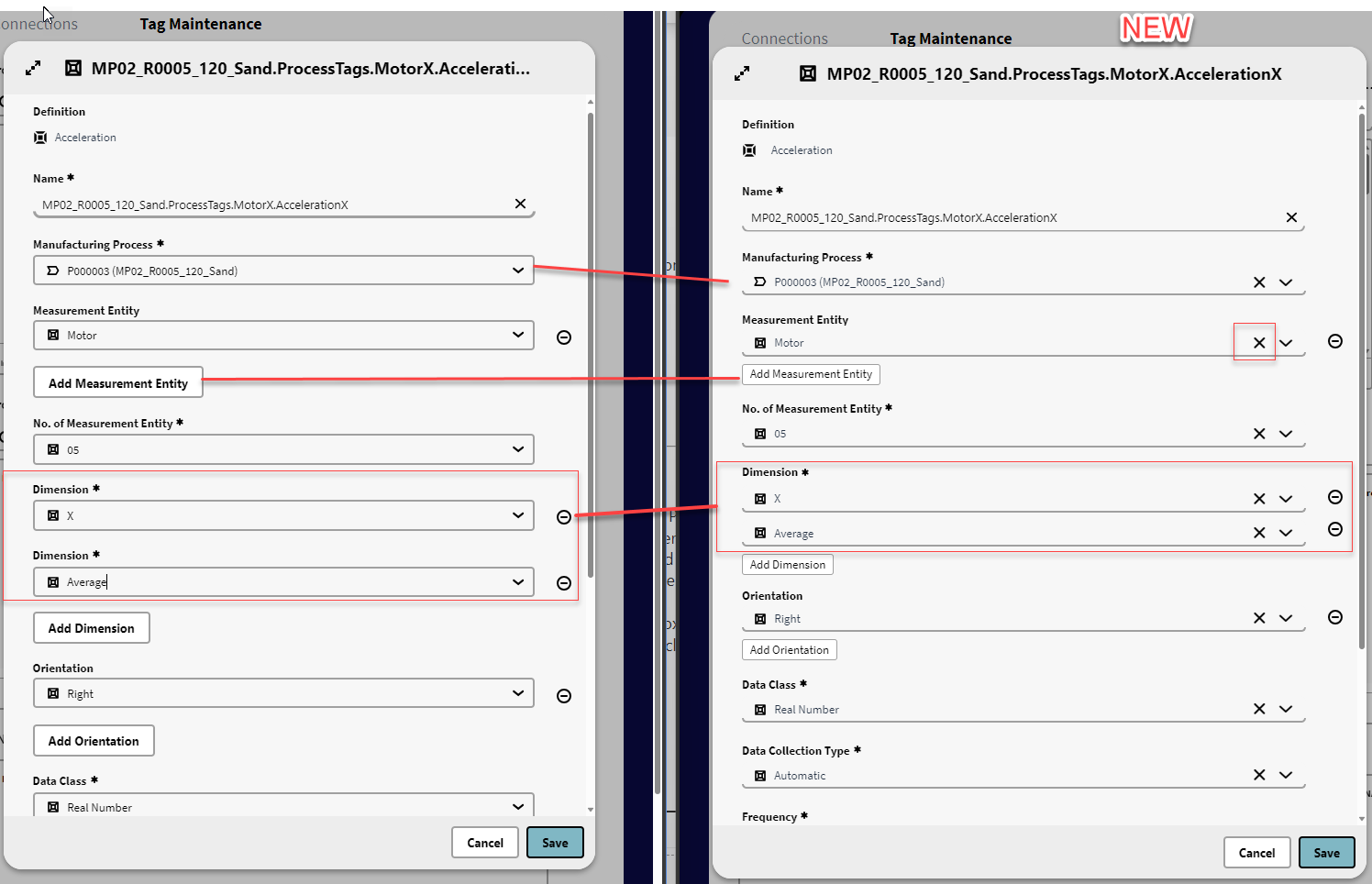
Bug Fixes
- Selecting a top node in Model Builder resulted in never ending loading/spin wheel.
- Icon of type SVG. format scaled when resizing the form panel and fetched through ServiceAPI.
- Empty values presented as an option to choose from in a nested unit in the form panel.
- Copied node with nested units in filter box did not get its nested units copied.
- Tooltip in Matrix component not presented even though configured to be displayed.
- Weird scaling with small filter boxes + filter box search.