22.4.12
Highlights in Application Builder
-
Application Builder New Setting in Filter Component Receipt:
Four different modes are available:
1. System. Keep system default.
2. Off. Turn checks off.
3. Warning. Show a warning message when duplicates are found.
4. Error. Show an error message when duplicates are found.
One can use variables and some simple html in the message.
- Variables are
1. {count} the number of other units found
2. {attribute} the name of the attribute that was checked.
3. {value} the duplicate attribute value.
New Setting in Filter Component Receipt
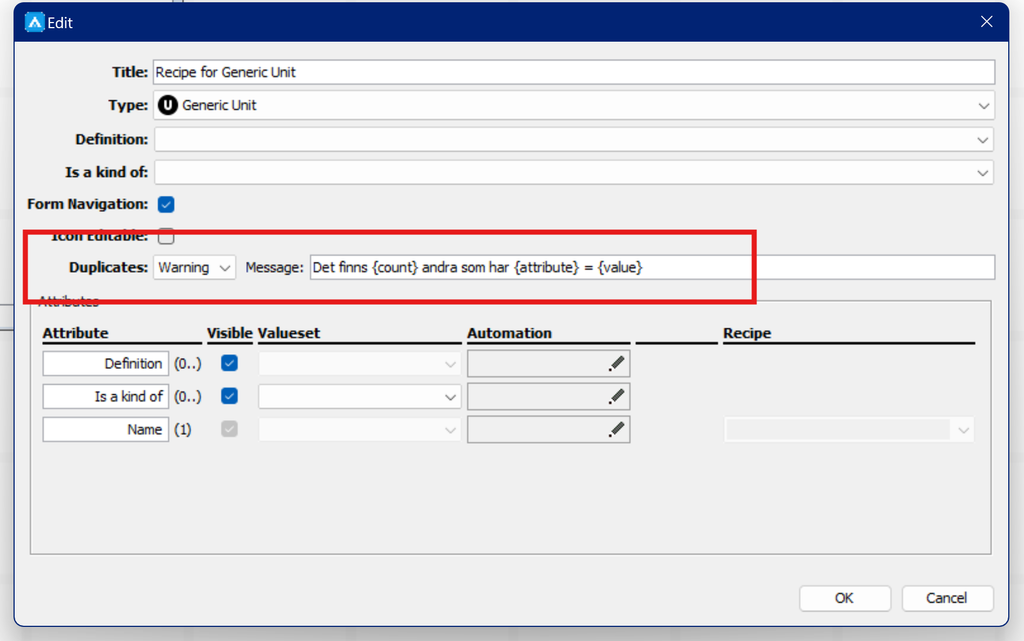
Other improvements
-
Include Null Values in Knowledge Set Objects
Nulls now included in the result from Knowledge Set execution (web services API)
-
Linked Items Only not honored for Advanced Filterboxes:
The ‘Show connected items only’ setting in Application Builder now displays the same number of items in the filterbox as in the web application. Previously, this setting did not filter the items correctly, which caused confusion.Performance enhancements:
-
Performance of Dependency Edges and Presentation Cache:
Server performance has been enhanced due to optimization of the presentation cache loading.
-
Performance of Database Dependencies:
Enhancements to the SQL and inorigo servers have been made to reduce load.
Bug Fixes
- Application Builder: Renaming a dataset affects all instances, causing application components to fail
- Application builder: Components/ Panels unintendedly shifting positions
- Swagger documentation missing description field
- Open API spec issue in data objects API
- Tall application causes double scrollbars
-