22.4.11
Highlights in Application Builder
-
Dynamic Component Visibility in Application Builder:
The latest update to the application builder introduces the ability to dynamically hide various components, such as filters, buttons, and tabs, based on specific rules. This feature enhances the flexibility and user experience of your applications by allowing you to tailor the interface according to user roles, permissions, or other predefined conditions. This means you can create more intuitive and streamlined workflows, ensuring users only see the components relevant to their tasks.
In the group-settings menu you can set your rules to hide a component
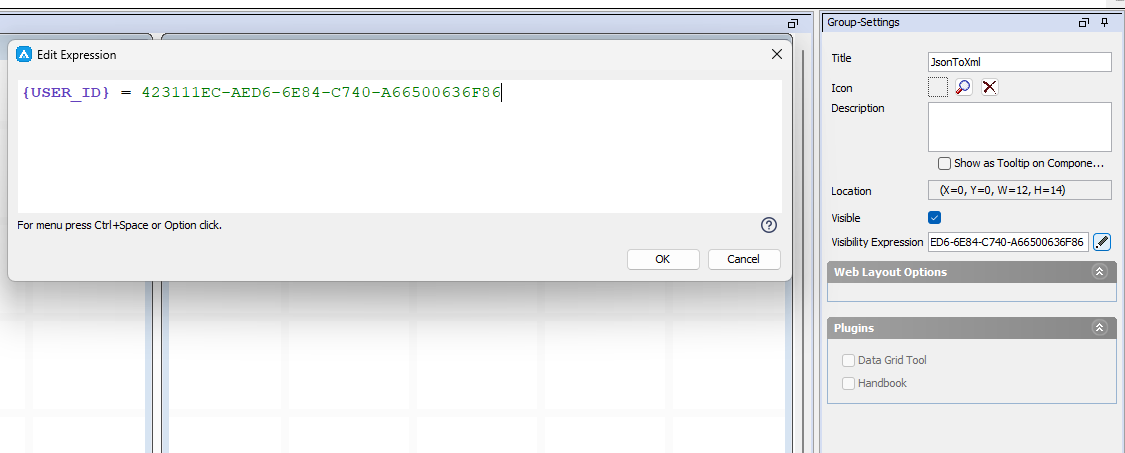
Other improvements
-
Application Builder: Request Access Dialog Header:
When access to an environment or component fails, a “Request Access” message is provided instead of a “Report issue” message
-
Data Source Editor: Enhanced Error Messaging for Connection Tests:
The system now provides clearer and more informative messages to why a test connection fails.
-
Enhance the SQL Data Source:
To manage catalogs and schemas, improving overall database support to connect various types of databases, catalogs, and schemas.
-
API Endpoint Changes
-
Index Review for inorigo Table USER_ACTIVITY_LOG:
Performance related issue
Security improvements
-
Insufficient Authorization - Active Users:
*Certain functionalities have been removed due to insufficient authorization. Specifically, the ability to query or retrieve information has been disabled. This change was necessary to mitigate the potential risk of exposing sensitive information.
-
Connection Editor:
Security updates
Bug Fixes
- Methods: Setting attribute values on new instances of a definition created in same execution fails.
- Size and background fixed when applications are running in portal iframe.
- Application size when running in portal.